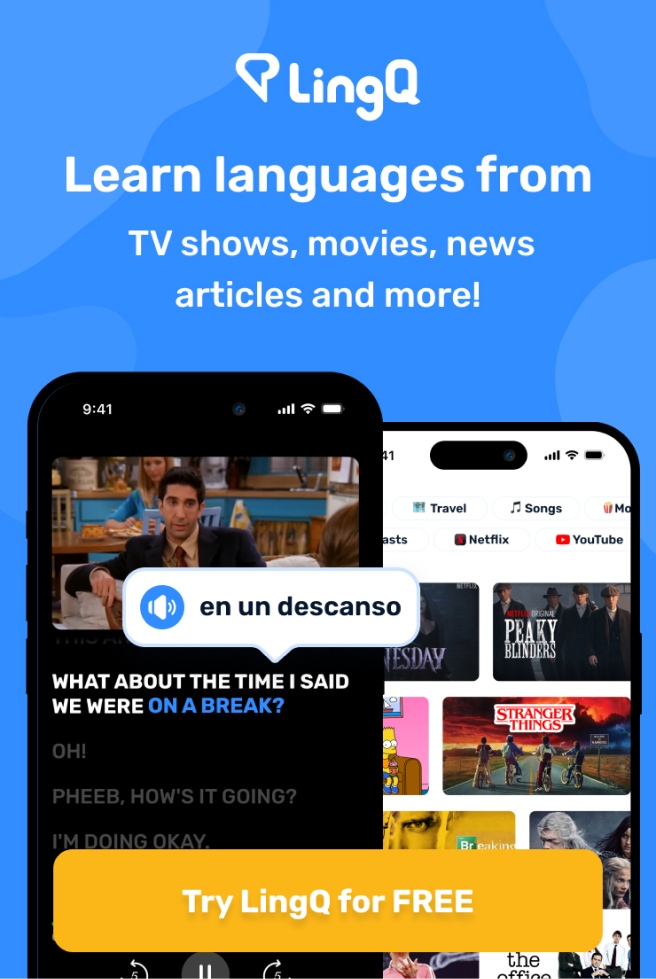What's in My Backpack 2019: The ULTIMATE Portable Setup
- Getting back here is not easy.
(crew laughing)
All right, ladies and gentlemen, it is time
for another "What's In My Backpack" video.
My gosh, this things so heavy.
Now I haven't done one of these in over two years I think
and even though I get a request,
probably at least once a month
for an updated "What's In My Backpack" video,
I held off because quite honestly, before now,
I really didn't change my setup since 2017.
I got a new MacBook, but really nothing else changed.
But, all things must come to an end.
All things must change, all things must take a new form
and that is exactly what my backpack is doing now.
So basically, I've been doing a lot of traveling lately
and while my MacBook Pro is powerful,
it's not quite the setup that I wanted it to be.
So, I have built what I consider to be
the ultimate no-compromises, portable workstation.
Now, what do I mean by no-compromises?
Well, when I'm at home, I've got access to my dual monitor,
dual 4K monitors actually, gaming workstation,
which has a powerful CPU, a lot of RAM,
a very good graphics card and it also runs Windows,
so I can play games and even though I've been using
Mac OS and Windows for over 10 years concurrently
on a daily basis, I actually prefer Windows.
So I have decided to take the leap and switch over
to Windows and not just switch to Windows
on the laptop side, but try to build
an equivalent experience, or to get
as close as I can, to that desktop Holy Grail.
So, that is what I'm gonna show you today.
We're gonna go through my backpack, which now contains
the ultimate portable workstation,
along with a few other doodads
that you might find interesting.
But before we get inside the bag,
let's talk a little bit about the bag itself.
Now if you saw my 2017 video,
the bag itself has not changed.
This is the eBags Professional Slim Laptop Backpack
and it is still my favorite backpack
for everyday work use and also for traveling.
I've got all my clothes in a suitcase.
I bring this on the plane.
It's everything that I want it to be.
Not least of which, because you get this bottom pocket here
that is just perfect for your laptop brick,
your charging cord, maybe a couple of other things,
but it's nice and separated from everything else in the bag
and it makes that charge cord really, really accessible.
The other thing that I like a lot is
the flip out organizational kind of flap here.
I have never seen another backpack do this,
it kinda let's you get access to all these pockets,
the little pen holders, everything,
without having to dig in and that is
one of the main reasons I like this bag.
So, that being said, let's talk about the ultimate,
portable, gaming/productivity workstation, all right?
So, the brains of the operation is a pretty new laptop.
This is the ASUS ROG, I guess Republic of Gamers,
Zephyrus GX701.
It's a 17 inch gaming laptop,
but it's actually pretty thin and light.
It's no MacBook Pro, it's no MacBook Air,
but it's, for a 17 inch gaming laptop,
quite thin and pretty portable actually.
I think the way they've done this is number one,
they've made the bezels of the screen
just much thinner than I've seen on previous gaming laptops.
They also cut out the webcam, which some people
on the internet are kind of mad about,
I could really care less personally.
Another cool thing is when you open the laptop,
it literally raises itself up with this cool
like hinge thing that comes out of the bottom
to add extra cooling capacity.
So this thing can run Adobe Premiere.
I can do all my editing much better
than any other laptop that I've used in the past.
It can run games at ridiculous frame rates.
And it's honestly, pretty great to work with.
The only quirk that I've noticed is,
well, the keyboard is at the bottom.
So if you have a little tiny counter to work at,
like a coffee shop or something, it's not the ideal laptop
because it's coming right up to the edge.
And I personally like to have a little bit of room
to put my wrists down, or at least have some room
for my arms, but if there's a big enough table
wherever I'm going, this thing works just fine.
Now, my desktop is dual monitor and you're thinking,
"This thing, 17 inch screen, it's pretty good.
"But it' not dual monitor, Tom.
"It's not the ultimate, no-compromises portable gaming setup
"if you don't have a second monitor."
And to that I say, I do.
So this is a pretty cool little new edition.
This is a USB-C portable,
full HD 1080p monitor
and it actually plugs into the laptop
with just a single USB-C cord.
And it's got this cool smart case which allows you
to kind of fold it into different configurations.
So that one works for just your standard
landscape orientation and then you can actually fold
these down and put it into portrait mode
if you're like a coder or something like that.
You can get all your code on there, I guess man.
Like 100 lines of code.
So those two taken together enable me to have
a perfect dual screen setup wherever I am,
as long as I have a big enough table.
I use the keyboard on the laptop,
but another kind of compromise with the laptop
is the track pad is really small.
Honestly, the gestures are amazing.
The drivers they have put into this thing
make it nearly as good as a MacBook Pro's track pad
in terms of how smooth it feels.
Which I found very surprising, but it's just kind of tiny
and it's not the easiest thing in the world to use.
So, instead I've got a Corsair, I believe this is
the Dark Core Wireless Gaming Mouse
and I've also got a mousepad in here.
So these together, I mean, this is it guys.
This is basically no-compromises.
The CPU in a laptop is never really gonna match
what you get in a desktop, so video render times are longer,
you can't do quite as insane of animations
in a program like After Effects as you can with a desktop,
but this is pretty much as close as you're gonna get,
unless you wanna lug around one of those truly huge laptops
with like a desktop grade graphics card.
And at that point, you're getting a different backpack
and you're gonna have to do a lot of squats
and eat a lot of oats, which you know, I do,
but I don't wanna have to do that many squats.
All right, so getting into the rest
of the backpack's contents here, where you guys
are probably actually curious about.
Here in the bottom pocket here, like I said,
this is great for storing charge cords
and the computer brick for your laptop.
And then, up here we've got a couple of other things.
One, we got a single folder for papers.
Now, stay tuned for next week's video
'cause I'm doing a whole guide on file organization.
I've got some alternative options for people
who get a lot of papers, but if you're like me.
If you digitize almost everything that you get
and you're also not in school and don't get
a whole lot of handouts, I think a single folder
is perfectly adequate for storing papers temporarily,
and then coming home later on and getting them
either digitized or into an actual filing cabinet.
Okay, so for the next item, I wanna go back
to one of the drawbacks I mentioned for this gaming laptop.
The battery life is not the greatest thing in the world.
And if I have easy access to a plug, that isn't an issue.
But on occasion, I'm gonna go to a place
where I just don't have an outlet
and I might need to do a lot of work.
So if I'm doing heavy duty, video editing, gaming,
all kinds of stuff like that,
it's gonna happen on the laptop.
But if I'm just doing a really simple task like a writing,
I don't necessarily need this.
So if I'm traveling somewhere, I don't want to bring
two laptops, I can just bring this iPad Mini.
And with the case here, it can easily stand up
and then I can pair it with a Bluetooth keyboard.
Now this is not the Apple Bluetooth keyboard.
This is a Logitech K811, but I find this to be a lot better
than Apple's Bluetooth keyboard, the key travel,
it feels nicer, it feels more substantial.
And the other nice thing is it can actually switch
between three different Bluetooth devices,
so if you've got an iPad and maybe a desktop computer
or a phone, you could easily switch between them.
But put those two things together
and you have a really nice portable writing setup
that lasts for 10, 12 hours.
Whap, oh, one little other feature
that I didn't mention about this backpack,
it does have this nice padded and shallow pocket
in the top here that's perfect
for an iPad Mini or for a little notebook.
Again, just like with the folders, I don't do a whole lot
with paper, I don't take a whole lot of notes by hand.
But occasionally, I do wanna draw something out
or I wanna write some notes by hand,
so I've just got this little free notebook
that I got from a coworking space in there
and I can make to-do lists and all kinds of other stuff.
And that brings us to the, I guess the main pocket
of the backpack, this is like the laptop pocket,
but there's more room in here.
The first thing that I have here, this isn't something
that I keep in my backpack all the time,
but when I'm traveling, I put this sorta long,
three-prong, that's the most important part,
three-prong extension cord in the backpack.
That way if I need to sit somewhere
that's not very close to an outlet,
I have a little bit of extra length
that I can use to plug in.
The other thing is, this cord has three plugs on there.
So number one, if I need to charge multiple devices,
I can do that, but if I'm at an airport
or I'm at a very busy coffee shop where all the outlets
have been dominated by other people,
I can make new friends, I can split
one outlet into two, and I'm good to go.
Also in this main pocket, we've got the headphones.
These are the same headphones I've been using for two years.
They're the Bose, (sighing) they're the Bose QC35s,
they're wireless, Bluetooth, noise-canceling headphones,
and the noise-canceling aspect is the game changer.
I was unconvinced about active noise-canceling
until my friend Martin let me try his,
I think they were Beats noise-canceling headphones
a couple of years ago, right away I was sold on the benefits
because when you have that active noise-canceling,
it essentially opens up a whole plethora
of different study spaces and workspaces to you,
because where places were too noisy before,
they are now perfectly workable.
So if you got a coffee shop where they blast the music
too loud or people are always talking,
you can just pop these on and you are not going to hear
any of what is going on around you
and you can actually focus on whatchu gotta do.
And last thing in this pocket is just a big novel.
I would usually read books on the Kindle app,
but I just really wanted the physical version of this
'cause I saw it sitting on a bookstore shelf
and "Children of Ruin", it's a sequel to a Sci-Fi novel
that I read last year and it's absolutely fantastic so far.
And that brings us to all like the knickknack stuff, right?
All the tiny little things in here.
So, gotta couple of things, a marker.
Just like various little knickknacks in here,
but this is just a little business card case
and I always recommend just carrying around
a couple of business cards, you know,
if you are trying to find clients,
trying to find potential colleagues to work with.
If you're looking for a job, just having a couple
of business cards in your backpack will allow you
to hand someone one and let them remember you
in a pretty classy way.
What else, oh yeah, we got a lot of cords.
Every single kind of cord that you could want.
So micro USB, mini USB, USB-C, Apple Lightning is in there.
Also, we've got dongles, because I went to that new
MacBook Pro last year, so I'm livin' that dongle life,
and it's not all that necessary on the big Windows laptop.
The IO is pretty good on that thing,
but it does have HDMI and the SD card reader slot,
that's one thing that almost all laptops
I see nowadays have been jettisoning,
so as a content creator, as a YouTuber with a SD card
in that camera right there, kinda need the dongle.
Presentation remote, so if you do speeches anywhere,
a presentation remote that plugs into your laptop
and let's you advance slides can be really, really handy.
And a pair of cheap sunglasses.
I don't buy expensive sunglasses because I break
or lose them all the time, so I just buy like packs of three
or five on Amazon for a dollar and ironically,
I haven't lost a pair in quite a while,
but these also didn't cost me much
and they work perfectly fine for me.
And last, we've just got few things in here.
Flash drive, I still actually use a flash drive,
even though I'm a devotee of Google Drive
and in the past, Dropbox, sometimes you need to transfer
big files quickly, for example, I will be giving
all the footage for this video to my editor and even though
we could transfer it online, it's gonna be quicker for him
to just take this flash drive home and then immediately
transfer the footage to his computer,
'cause there's gonna be gigabytes of it.
Oh how could I forget, my John Wick coin,
just in case I get excommunicado sometime,
I'm gonna need this to buy, I don't know,
various weaponry or a suit or a dog.
We've got the webcam that comes with laptop.
One thing I will note about this is even though
some people are kind of annoyed that they didn't
build the laptop with a webcam in the chassis,
the webcam that they include in the box
is actually a lot better than most laptops have built in.
So for my money, this is actually a better solution
because when I wanna use a webcam,
I would rather it be higher quality
than be built into my laptop.
And finally, rounding things out, we have a little USB thing
for the wireless mouse and a couple of iPhone bricks.
And that's about it, so that is it.
That is basically everything in my bag.
The one thing that I do wanna mention
before we end this video is this book
that I mentioned earlier, "Children of Ruin".
I'm about 135 pages into it so far
and I'm gonna make a prediction now
that this will be my favorite Sci-Fi novel of 2019
and I say that with confidence because the first book
in this series, "Children of Time",
was indeed my favorite Sci-Fi novel of 2018.
It was absolutely fantastic, the listen actually,
'cause I listened to it while I was on a 10 hour trip
from Denver to Iowa for Christmas,
and if you wanna dig into that book as well,
now is a great time to do it because you can get it
on Audible and if you are an Amazon Prime member,
you can actually get three months of Audible
for just $4.95 per month by going over to audible.com/thomas
or by texting Thomas to 500-500 on your phone.
And that is an excellent deal because you're basically
getting three months for the price of one,
but you're gonna wanna do it soon
because that offer ends July 31st.
Now for my part, Audible is one of my most used apps
on a daily basis because whenever I'm commuting somewhere
or going for a long bike ride or cooking dinner,
I love to listen to audiobooks.
And Audible is the best place on the internet
to get your hands on audiobooks.
They have the largest library of audiobook titles
that you're gonna find anywhere,
including all the bestsellers and both
of my recommendations for this month.
Because in addition to "Children of Time",
I'm also going to recommend "The Productivity Project"
by Chris Bailey and the reason I'm recommending this one
is because we are getting really close to a new semester
and "The Productivity Project" is
an excellent productivity overview.
If you wanna learn how to manage your time,
your attention and your energy more efficiently,
it is a great book to dig through.
Now with Audible, you get one credit every single month
that is good for any audiobook in their library,
plus two Audible originals that you cannot get
anywhere else and 100s of audio workout
and meditation and fitness programs.
So if you are an Amazon Prime member,
you can go over to audible.com/thomas
or text Thomas to 500-500 on your phone
to get three months of Audible
for just $4.95 for each of those months.
Big thanks as always goes out to Audible for sponsoring
this video and being a big supporter of my channel
and thank you for watching as well.
If you enjoyed this video, definitely hit that like button.
Get subscribed right there and also download a free copy
of my book on how to earn better grades over there.
Last but not least, you can find a couple more videos
on this channel right over here and here.
And I will see you in next week's video.